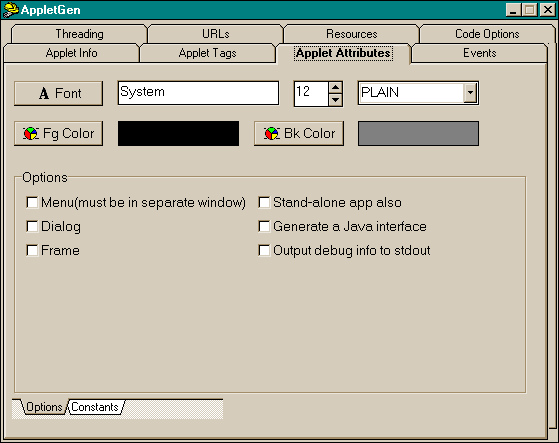What is AppletGen?
AppletGen is a prototype of a simple Applet generator. It generates a
skeleton Java applet according to user input. Its a Win3.1 App so it should
run on all Sun supported platforms(Win95, WinNT and Solaris w/ wabi).
It does work
Is it done?
No. It's my 'little experimental app'(i.e spaghetti code) that maybe
ported over to Java in
the near future. I am releasing what I have now to see if anybody can give me
ideas on how to improve it.
Only a few things are really missing. The threading tab needs work(groups
not supported yet). A few items on the attributes tab and
the code generation of the callbacks needs to be improved.
What's new in AppletGen v0.8 and v0.85(Interim release)
- Default values stored in APPLET.INI
- INI editor
- Balloon Hint(can be disbaled via right mouse button)
- Applet Attributes Tab
- Better code generation
- Improved thread code generation
AppletGen v0.85 was released Jan 6/96. The next release(0.9) should
be within 2 weeks and should be the 'final beta' release. Note: The
documenation on these pages are rather stale(old and outdated).
How does this compare to Symantec's Espresso?
It doesn't. Espresso, may generate the absolute 'bare-bones' applet, but
it's a full fledged development environment. I use it, because its
better than using an editor to write java code, a DOS shell to compile,
another editor to write the HTML file, and a few more windows to manage
all this..
Programmer's File Editor was recommended to me(and is on my system, its Freeware also). Any editor that allows you to call 'javac' is worth using, but Espresso is a development environment
suitable for large Java projects. Don't buy it if you are doing small applets(i.e under a few hundred lines).
Copyrights and Trademarks
AppletGen is Freeware. Which means I will not restrict where it will be
used, but I retain the copyright to the program and ask that you not sell
the program for profit, just charge for the cost of distribution.
AppletGen has NO
WARRANTY whatsoever. Use this piece of software at your own risk.
HotJava(tm), Java(tm) and Duke are the sole Trademarks of
Sun Microsystems
Features
Let's go through the features and end up creating a small little applet called 'Sample'
Here is the ZIP file: Applet.zip
Here is the Documentation all tarred/gzip up: AppDoc.tar.gz
![[Applet Info Tab]](/file/13761/Java - Summer 1996.iso/windows/doc/applet_i.gif)
The following is added to the source code if you want AppletGen to generate documentation
- Applet Name: The name of the applet. No spaces please
- Author: Name of the author(optional)
- Date: Date applet was created(optional)
- Version: Version of the applet(optional)
- Description: A short description of the applet(optional)
Packages: Whatever is checked will be 'imported'. Importing packages only slows down
compiling, but does not increase the size of the .class file(I think)
Other: Used to import your own packages or classes.
![pApplet Tags Tab]](/file/13761/Java - Summer 1996.iso/windows/doc/applet_t.gif)
- Height: Mandatory in the current release of the JDK
- Width: Same as the above
- CodeBase: Where the .class file is located. It doesn't have to be in the same directory as the .html file is. (optional)
Note: It should be 'code' not 'code/' as the picture indicates.
- Name: Symbolic name given to the applet so it can communicate
with other applets on the same page. (optional)
Applet Parameter grid: Generates the HTML file with the proper <PARAM>
tags
- Name: Name of the <PARAM> name/value pair
- Value: Default value of the parameter.
- Type: The variable's type(i.e int, String, float, char, etc.) Must be a legal Java type
- Description:(not implemented) Description of the variable.
Warning Since Java treats all values as Strings, you will
need to convert the String to an int, float, double, etc. manually. I will
try to fix this soon.
Applet Attributes
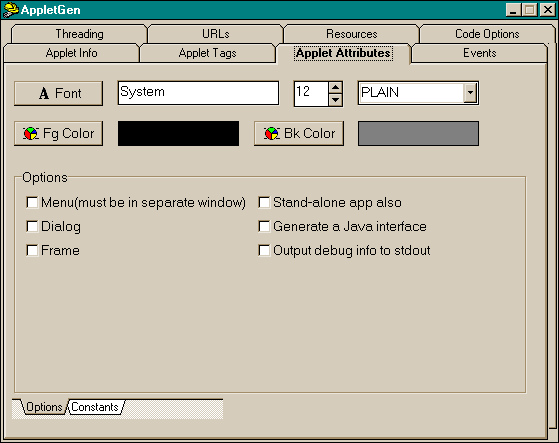
- Font: Allows you to select the default of the applet.
- Foreground Color: Allows you to set the foreground color(i.e the color of the text).
- Background Color: Allows you to set the background color.
- Layout: Determines how components will be laid out
- Arguments: The parameters passed to the new layout. The default values are NOT recommend.
The rest has not been implemented yet. An oversight before I release it.
Do not worry it is fairly trivial and will included in version 0.9(next
release).
[Next]
Nelson Yu
nelson@cs.ualberta.ca
Last modified: Jan 6 1996
![[Applet Info Tab]](/file/13761/Java - Summer 1996.iso/windows/doc/applet_i.gif)
![pApplet Tags Tab]](/file/13761/Java - Summer 1996.iso/windows/doc/applet_t.gif)